App preferences
What is appPreferences?
App preferences allow you to add new menu entries to the global settings page.
You can access this page by clicking the sandwich menu in the top-left corner and selecting Preferences.
Alternatively, you can press Ctrl + ,
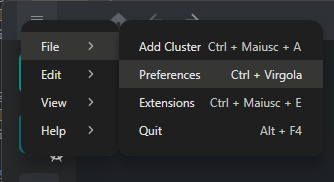
You will see the new component here
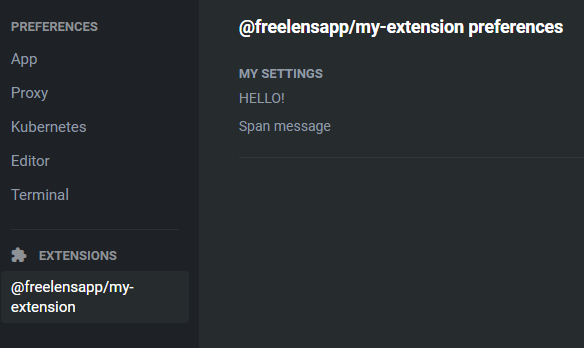
How to use it
Interface
This is the appPreferences interface
AppPreferenceRegistration is defined as follows
Hands on
To add a new setting menu entry in cluster settings just add this code of block to your renderer/index.tsx file
After compiling and installing the plugin, remember to close Freelens from the tray icon and reopen it, or you won’t see the new menu entries