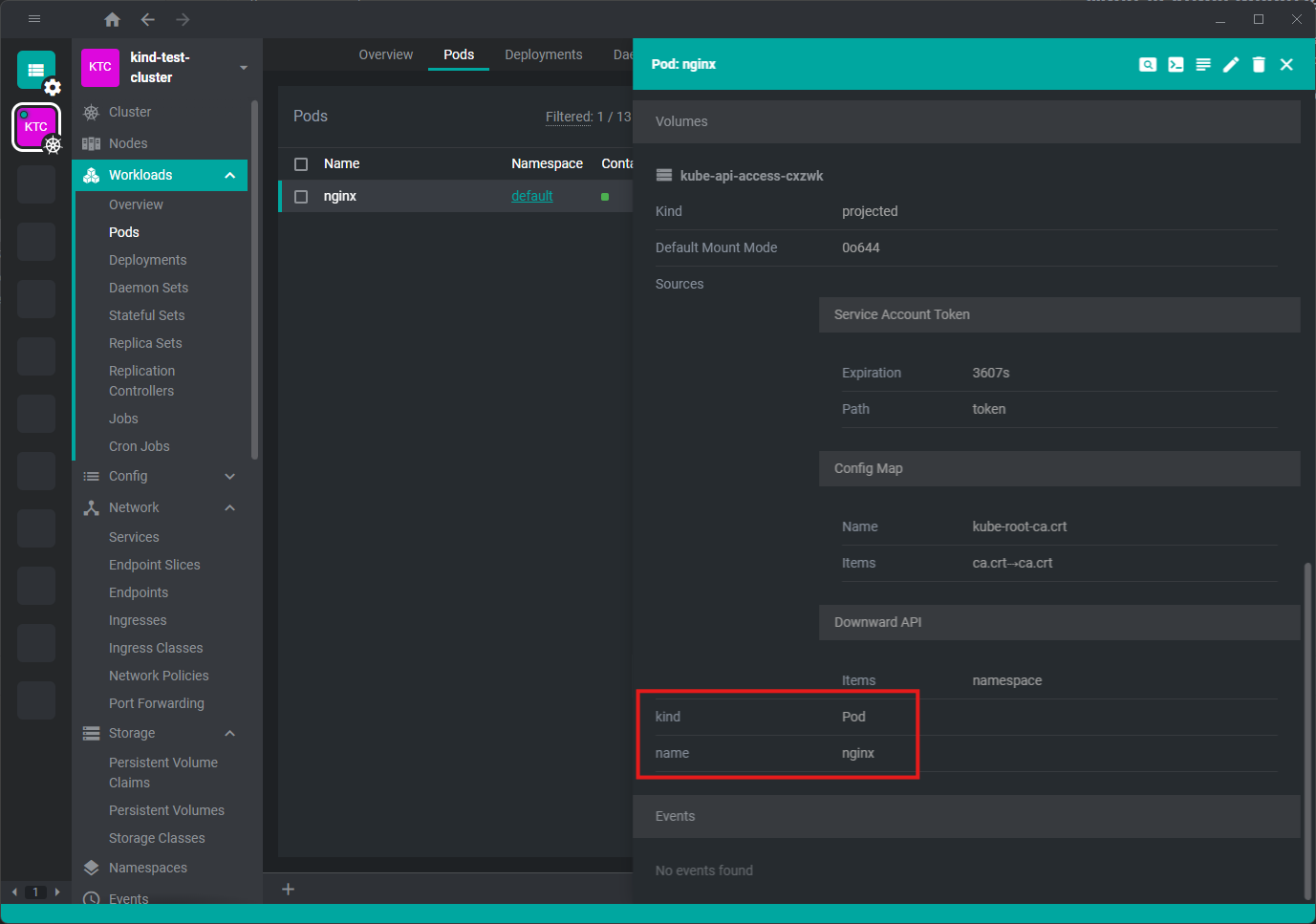Kube object detail items
What is kubeObjectDetailItems?
kubeObjectDetailItems allows you to add a custom component in the drawer panel of a resource like a Pod or an Event.
You can see your component by clicking on a pod (or another supported resource kind) and scrolling to the bottom of the drawer.
How to use it
Interface
This is the kubeObjectDetailItems interface
kubeObjectDetailItems : KubeObjectDetailRegistration [] = [];
KubeObjectDetailRegistration is defined as follows
export interface KubeObjectDetailRegistration < T extends KubeObject = KubeObject < KubeObjectMetadata < KubeObjectScope > , any , any > , > {
kind : string ;
apiVersions : string [];
components : KubeObjectDetailComponents < T > ;
priority ?: number ;
visible ?: IComputedValue < boolean > ;
}
Hands on
To add a new custom component in the drawer menu, let’s create a new custom component.
import { Renderer } from "@freelensapp/extensions" ;
import styleInline from "./example-details.scss?inline" ;
const {
Component : { DrawerItem },
} = Renderer ;
type KubeObject = Renderer . K8sApi . KubeObject ;
type KubeObjectDetailsProps < TKubeObject extends KubeObject > = Renderer . Component . KubeObjectDetailsProps < TKubeObject >;
export const ExampleDetails = ({ object } : KubeObjectDetailsProps < Renderer . K8sApi.KubeObject >) => {
return (
<>
< style >{ styleInline }</ style >
< div className = "ExampleDetails" >
< DrawerItem name = "kind" >
{ object . kind }
</ DrawerItem >
< DrawerItem name = "name" >
{ object . metadata . name }
</ DrawerItem >
</ div >
</>
);
}
And then just add this block of code to your renderer/index.tsx file.
kubeObjectDetailItems = [
{
kind : "Pod" ,
apiVersions : [ "v1" ],
priority : 1 ,
components : {
Details : ( props : KubeObjectDetailsProps < Renderer . K8sApi . KubeObject > ) => < ExampleDetails {... props } /> ,
},
},
{
kind : "Event" ,
apiVersions : [ "v1" ],
priority : 1 ,
components : {
Details : ( props : KubeObjectDetailsProps < Renderer . K8sApi . KubeObject > ) => < ExampleDetails {... props } /> ,
},
},
];
You can see all the properties of kubeObject here .