Entity settings
What is entitySettings?
entitySettings allow you to add new menu entries inside the cluster settings page.
You can access this page by right-clicking on your cluster and selecting Settings.
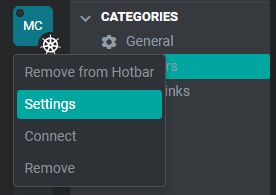
You will see the new component here
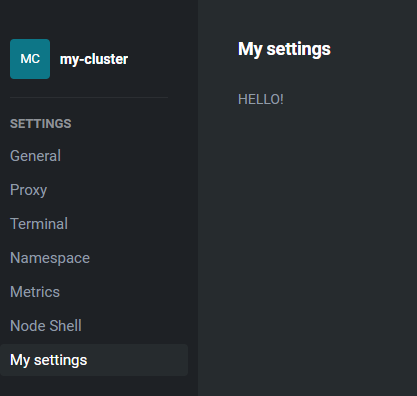
How to use it
Interface
This is the entitySettings interface
EntitySettingRegistration is defined as follows
Hands on
To add a new setting menu entry in cluster settings just add this code of block to your renderer/index.tsx file
After compiling and installing the plugin, remember to close Freelens from the tray icon and reopen it, or you won’t see the new menu entries